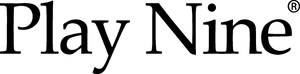Play Nine App Troubleshooting: How to Restore Purchases
How To Restore Purchases

STEP 1:
After restarting your app, first enter the main screen and double check whether your account has been updated. If your account still is missing purchases, coins, tickets, etc. please follow these instructions.
Once on the main screen, tap the gear icon at the top right of the screen.

STEP 2:
Once you tapped the gear icon, look down the list until you see "Restore Purchases." After you tap the menu item, the app should contact your App Store and restore the purchases.
If at first you don't see the updated purchases restored please try to restart the app.
Please use our contact form for any other questions.